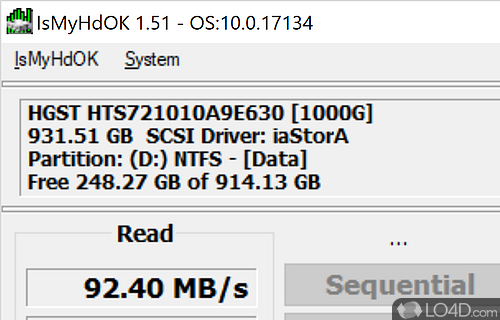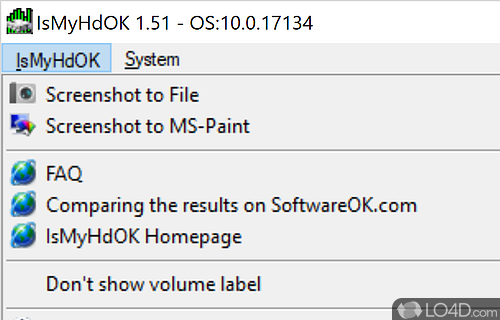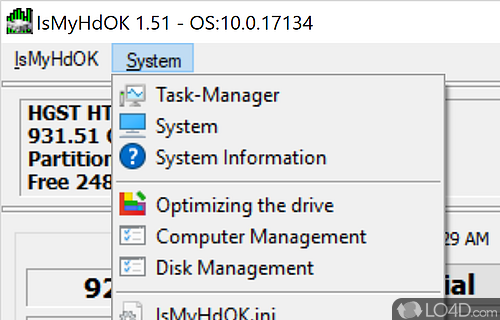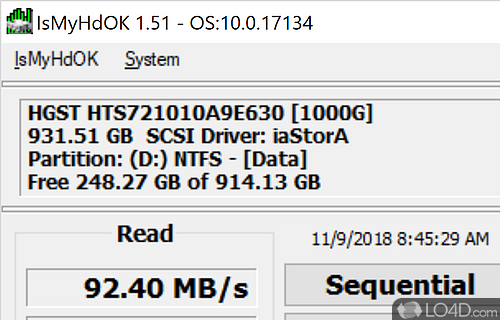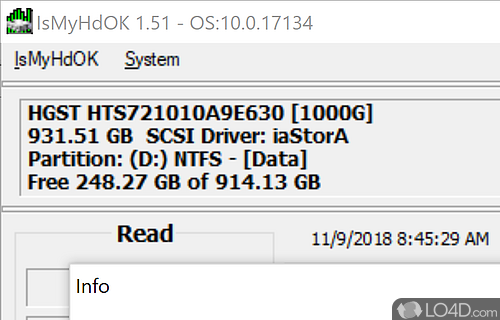Quick and easy utility to test and benchmark hard drives by measuring read and write speeds of Windows partitions.
Want to get some basic information about how well your hard drive or SSD drive is performing? Then check out IsMyHdOK.
With IsMyHdOK, you can perform some basic hard drive benchmarking tests to determine the write speed of your storage media. With it, you can quickly and easily test how fast your Windows partitions are performing with detailed reports measuring read and write speeds.
IsMyHdOK also has a couple of different little features included like a screenshot utility, access to system tools like the Task Manager, optimization utilities that Windows provides and a selection between different drives or RAID arrays to benchmark.
All in all, IsMyHdOK is an excellent little utility that does exactly what is expected, namely testing read and write speeds.
Features of IsMyHdOK
- Customizable settings: Adjust various settings to customize the diagnostics and monitoring process.
- Detailed drive information: Access comprehensive information about your hard drive, including model, capacity and interface.
- Disk benchmarking: Measure and evaluate the read and write speeds of your hard drive.
- File system check: Verify the integrity and consistency of your hard drive's file system.
- Hard drive diagnostics: Perform comprehensive diagnostics to assess the health and performance of your hard drive.
- Health assessment: Get detailed reports on the overall health status of your hard drive.
- Lightweight and efficient: Enjoy fast and resource-friendly performance when using IsMyHdOK.
- Log file generation: Generate log files to keep a record of diagnostic results and activities.
- Portable version available: Take IsMyHdOK with you on a portable device for on-the-go diagnostics.
- Real-time monitoring: Continuously monitor the status of your hard drive for proactive detection of issues.
- SMART monitoring: Monitor and analyze SMART attributes to detect potential issues and failures.
- Surface test: Scan and analyze the surface of your hard drive for bad sectors and errors.
- Temperature monitoring: Monitor the temperature of your hard drive to prevent overheating.
- User-friendly interface: Navigate IsMyHdOK effortlessly with its intuitive and easy-to-use design.
Compatibility and License
IsMyHdOK is provided under a freeware license on Windows from hardware diagnostic software with no restrictions on usage. Download and installation of this PC software is free and 4.44 is the latest version last time we checked.
Nenad Hrg accepts donations for the continued development of this free software.
What version of Windows can IsMyHdOK run on?
IsMyHdOK can be used on a computer running Windows 11 or Windows 10. Previous versions of the OS shouldn't be a problem with Windows 8 and Windows 7 having been tested. It comes in both 32-bit and 64-bit downloads.
Filed under: